The article goes on to explain the title, i.e., CapCut V/S Canva, which editing plan fits your needs, so I’ll thoroughly explain this topic in the respective article.
CapCut and canva: understanding their core purpose
Here, we go through the main differences between CapCut and Canva. You can also check and download CapCut for PC and also for iOS.

CapCut’s core purpose
CapCut is a video editing platform primarily for working with videos easily on mobile devices or computers and giving a few finishing touches to videos. It focuses a lot on content that prevails in short-form videos across different social media areas such as TikTok, Instagram, and YouTube. The primary core features of CapCut are trimming, layering, the addition of music, filters, text overlays, and even special effects.
Canva’s core purpose
Meanwhile, Canva is a graphic design and visual content creation tool for making virtually any kind of visual content, social media-related graphics, presentations, posters, logos, and even videos, to some extent. This has many templates, fonts, images, and other design elements available for users with no background in design.
User Interface And Easy Of Use
- CapCut’s interface is designed with simplicity in mind, making it easy for beginners during their video editing practice. Access to editing features such as trimming and effects. It’s great for simple, quick edits while making videos for social media end-users.
- Canva’s layout is clean and user-friendly, perfect for creating graphics with its drag-and-drop editor and customizable templates. It’s designed to guide users in making polished visuals effortlessly, even without design experience.
- Both are beginner-friendly, but CapCut is video-editing-friendly, while Canva tops graphic design.
CapCut vs. Canva: Mobile and Desktop Performance Comparison
Here, according to the above heading, I am going to tell you how each app works on mobile and desktop.
- Optimized for mobile, CapCut is super streamlined and intuitive, with video editing tailored specifically for touch controls. Though there is a desktop version, the app is extremely popular because of its mobile-first design, which makes it easy to edit on the go.
- Canva is pretty user-friendly both on mobile and on the desktop, and the graphic design interface is fantastic. The mobile version is fantastic for making any quick edits, and the desktop version provides a lot more space and flexibility for detailed work.
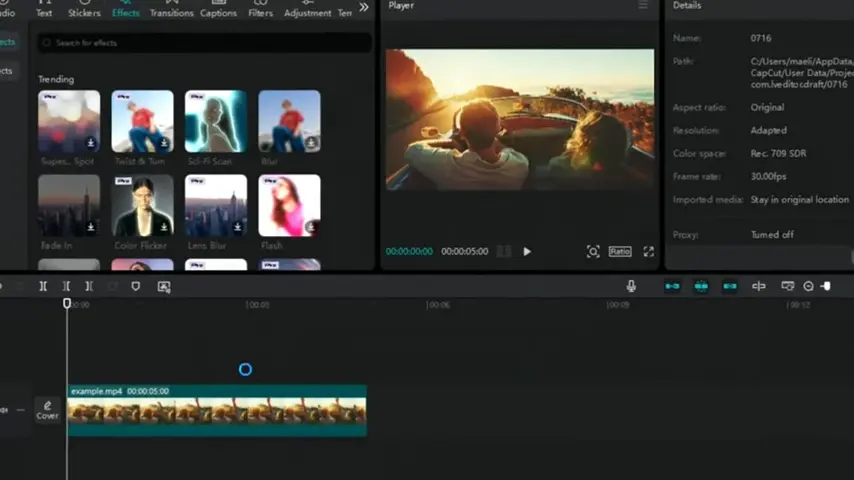
Pricing Options: Free Plans and Premium Plans
CapCut
- Free plan: CapCut provides uncountable features and effects to its users without spending a single penny.
- Premium Plan (CapCut Pro); Its premium plan furnishes some supplementary features, and for this, a subscription is required to unlock its premium features, which are around $9.99/month or a discounted annual plan of around $59.99/year.
Canva
- Free plan: Canva supplies a wide range of designs, templates, fonts, photos, and tools for free use and also supplies limited access to make our designs and templates to their users.
- Premium plan (Canva Pro): Canva Pro unlocks more features, including a more significant library of content, toward more advanced tools with options for background remover, animation, and saving custom templates and branding. Its subscription is around $12.99/month and about $119.99/year, or about $9.99/month.

Customisation And Creativity
CapCut
CapCut offers effects, filters, text, and background music overlays with creative video editing tools. Rich options for video addition and abundant design capabilities such as transitions, chroma keys, animations, and green-screen effects abound. More suitable for users who focus on creative vision in their edits.
Canva
Through Canva, users can drastically change their graphic design to their specific taste concerning extensive templates, fonts, colors, and other design elements while ensuring one gets exciting visuals from its drag and drop.
App Performance: Speed And Responsiveness
This refers to how fast and fluid CapCut and Canva are on devices and, therefore, the impact on the user experience for editing tasks.
CapCut
CapCut is primarily optimized for mobile devices, meaning it’s fast and responsive when it comes to video editing, especially on most recent smartphones and tablets. The app does very well with quick cuts, while more complex projects may face minor bottlenecks on older devices. You can also download the mod version of CapCut.
Canva
It works superbly both on mobile and desktop, as well as with the fast time of loading the designs. It is a lot faster on the desktop for intricate design projects but reasonable on the mobile app to create and edit simple visuals on the go.
Which App is Better for Professionals?
CapCut
CapCut is also perfect for professionals who are experts in mobile video editing and effects and social media content quality. However, it is not as robust in terms of high-end editing capabilities as those only available on the desktop.
Canva
With a vast template library, branding tools, and collaborative features, Canva is a match made in heaven for all professional graphic designers (designs), marketing teams, & social media managers. It is especially versatile for beginners to create more polished visuals quickly.
User support and community resources
CapCut
CapCut has a dedicated Help Center in place that helps with general troubleshooting and FAQs. There is also an increasing online community with tutorials and user tips, particularly on platforms like YouTube.
Canva
Canva boasts a more expansive list of help and support features, which includes an extensive Help Center complete with articles as well as other resources like FAQs, email, and live chat (for Pro users); a thriving community forum. For more advanced design, Canva provides a bank of tutorials and webinars as well as social media groups.
Termination
CapCut and Canva differ in their specific strengths. Ultimately, CapCut is best for users prioritizing video editing with simple, creative tools, while Canva is better suited for those looking to produce high-quality visual designs and graphics. Choosing between them depends on whether your primary focus is video editing (CapCut) or graphic design and multi-media visuals (Canva). For many content creators, both tools can complement each other well in a creative toolkit.






